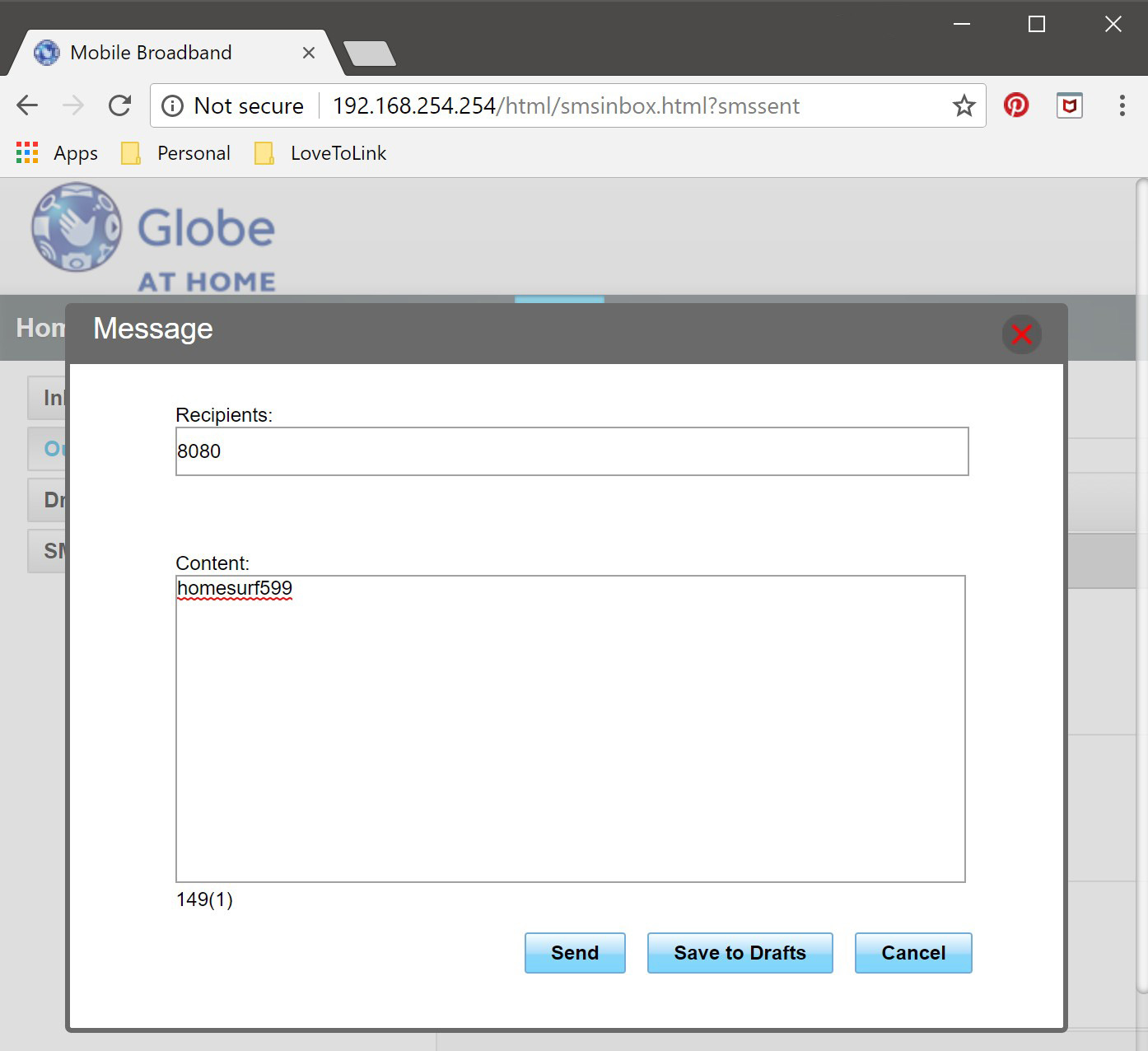Where do I get one?
What's in the box?
Prepaid wifi router
LAN cable
Charger
User manual
Instruction card (for activating)
LTE sim card (already inserted)
Globe at Home AppYou'll be advised to download the Globe at Home mobile application to activate your unit. It's available for both Android and iOS users. To be honest, their app sucks big time. Aside from activating your unit, the only other purpose of the app is to give you info about your data usage - and it's not even working properly. The usage is not accurate and refreshing the app doesn't update your data in real-time uuurgh. Plus you'll keep getting this 'Request Error' bullshit that doesn't make sense. This app is sooo crappy I want it to die, I'm so angry just typing all this. It's just cute but doesn't really offer valuable functionalities. How the heck did this even get deployed.
It doesn't even show a graph of your daily usage so you wouldn't know why you're suddenly out of data (happened a lot of times to me).
Anyway.
How to reload?You can reload using the good ol' AutoloadMax. That's how I do it. 7-11 Cliq booths doesn't work. Suuuucks.
Surf promosThe major selling point of this unit is really the HomeSurf Promos which are exclusive to Globe at Home Prepaid Wifi users. Here they are:
GoSurf 50 - 1GB for ₱50 (valid for 3 days)
HomeSurf 15 - 1GB for ₱50 (add-on to GoSurf 50)
HomeSurf 349 - 10GB for ₱349 (valid for 10 days)
HomeSurf 599 - 15GB for ₱599 (valid for 30 days)
If you're a Globe user, you can register your prepaid wifi to any promos by texting the keyword and sending it to 2 + your 10-digit Globe at Home number. Note that there's 1 pesos service charge for every text.
For example, to register to Homesurf 599: text Homesurf 599 and send to 29171234567.
Alternatively, for non-Globe users, you can borrow a Globe phone from one of your friends and register using their phone lol. If you're not a fan of that (like I am), then you have to login directly into the admin panel of your wifi router and use the SMS messaging system of your unit.
Speed tests
| Date | Time | Location | Download (Mbps) | Upload (Mbps) | Ping |
|---|---|---|---|---|---|
| Feb 27 2018 | 1:09 PM | Mandaluyong | 0.73 | 11.85 | 22 |
| Apr 6 2018 | 5:07 AM | Mandaluyong | 1.33 | 4.01 | 35 |
| Apr 12 2018 | 2:57 AM | Mandaluyong | 3.26 | 2.32 | 23 |
FinallyThis certain product isn't for heavy users who do a lot of streaming and downloading. It's good for casual browsing, and the performance still depends on where you are located. It does its job well supporting me on my late night surfing activities though, so I'm still a bit thankful for it. As long as I don't stream videos haphazardly, 15GB could last me 20 days.